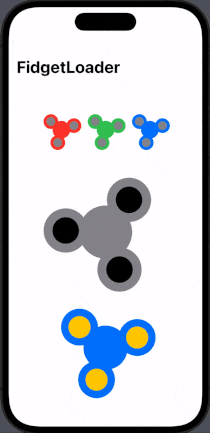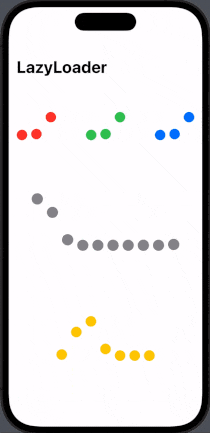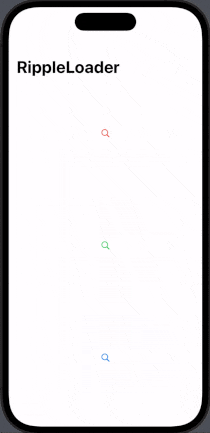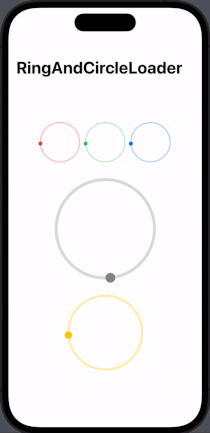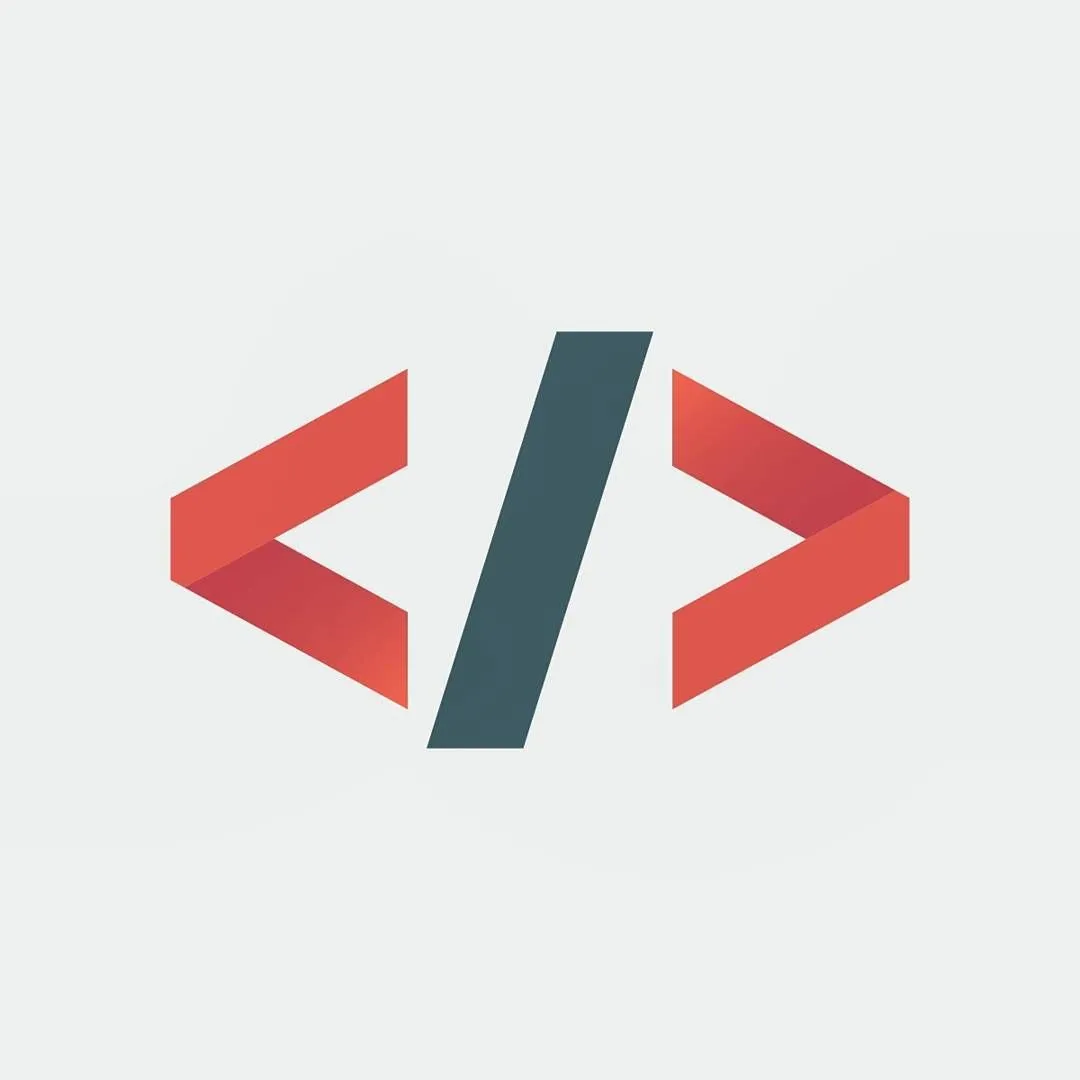Mahi Garg
I am passionate about iOS development, specialize in creating captivating and user-centric mobile applications for Apple devices. With expertise in Swift and SwiftUI, I strive to deliver seamless experiences that combine elegant design, robust functionality, and intuitive user interfaces.
Latest Blogs
Custom Object in UserDefaults in Swift
In Swift, UserDefaults is a convenient class for storing small, persistent data like user preferences and app settings. While UserDefaults is typically used for basic data types such as String, Int, Bool, Array, and Dictionary, it doesn’t directly support storing custom objects. However, with Swift’s Codable protocol, we can easily save and retrieve custom objects in UserDefaults. In this blog, we’ll explore how to do just that, step-by-step, and look at best practices along the way.
Opaque in Swift
Swift is known for its powerful type system and support for generics, which allows you to write flexible and reusable code. However, there are situations where generics can become overly complex or expose too much internal detail. To help with this, Swift introduced opaque types (using the some keyword) in Swift 5.1. Opaque types allow us to hide the underlying type while still maintaining strong type safety.
…Try Statement (Try vs Try? vs Try!) in SWift
Error handling is an integral part of any programming language, and Swift provides a versatile set of tools to handle errors effectively. In this blog post, we will unravel the differences between try, try?, and try! in Swift. We’ll explore the scenarios where each variant is most appropriate and provide real-world examples to illustrate their usage.
Open Source Contribution
Publications
Latest Gists
Roman to Integer - LeetCode : Swift
Roman numerals are represented by seven different symbols: I, V, X, L, C, D and M.
Remove duplicates from array: Swift
To remove duplicates from an array in Swift using a dictionary, we can create an empty dictionary and iterate through the array. For each element, we use it as a key in the dictionary and assign a dummy value. The dictionary automatically removes duplicate keys, so we end up with only unique elements. The time complexity of this approach is O(n), where n is the number of elements in the array, making it an efficient solution for removing duplicates..
…Carousel View : SwiftUI
A carousel view is a user interface component commonly used in mobile and web applications to display a collection of items in a horizontally scrolling manner. It allows users to swipe or navigate through a set of images, cards, or other content. The carousel view typically presents a subset of items at a time, with the ability to cycle through the remaining items. It is an engaging and intuitive way to showcase multiple pieces of content within a limited space, providing an interactive and visually appealing user experience.
…Experience
Experience
Software Engineer (iOS)
Software Engineer (iOS)
Business Analyst
Application Developer
Education
B Tech
Electronics and Communication
Higher Secondary
CBSE
Secondary
CBSE